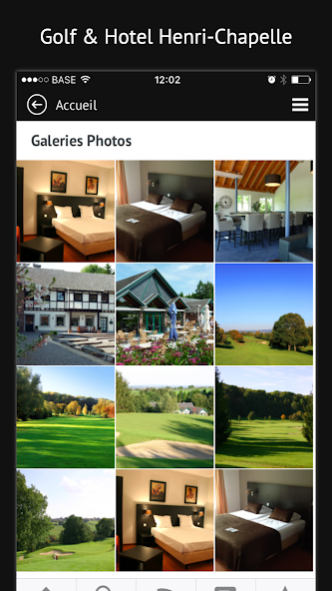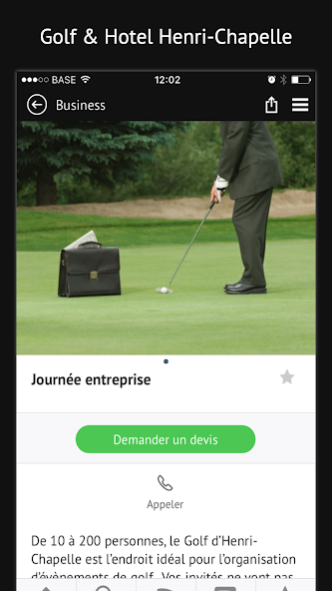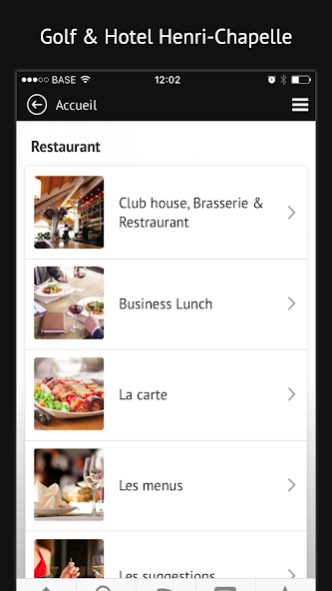Golf & Hotel Henri-Chapelle 5.18.4
Free Version
Publisher Description
For better communication before, during and after your stay.
With this app, you have access to all the information of our facility and our recommendations on its direct environment.
Our app offers you many advantages:
• Visualize the environment of your future stay with a photo gallery and a geolocation service.
• Get practical and useful information.
• Review through satisfaction surveys.
• Order items.
• Etc.
--------------------
The Henri-Chapelle Golf is located in favorable manner in the region of the 3 borders. Golf courses are integrated harmoniously into the Herve, famous for its landscape.
The 18-hole Les Viviers is a challenge for any experienced golfer. Bunkers and water hazards the new 18 holes Charlemagne surprise you. For enthusiastic beginners, there is the 9-hole La Chapelle.
The Golf also has an Indoor golf school run professionally.
The Club House, in a refined English style has various rooms for conferences and seminars, and offers a kitchen regional and gourmet quality in a delightful setting.
The cozy 11-room hotel, full of very interesting for all groups arrangements.
About Golf & Hotel Henri-Chapelle
Golf & Hotel Henri-Chapelle is a free app for Android published in the Recreation list of apps, part of Home & Hobby.
The company that develops Golf & Hotel Henri-Chapelle is Apptree. The latest version released by its developer is 5.18.4.
To install Golf & Hotel Henri-Chapelle on your Android device, just click the green Continue To App button above to start the installation process. The app is listed on our website since 2021-06-30 and was downloaded 2 times. We have already checked if the download link is safe, however for your own protection we recommend that you scan the downloaded app with your antivirus. Your antivirus may detect the Golf & Hotel Henri-Chapelle as malware as malware if the download link to com.apptree.henrichapelle is broken.
How to install Golf & Hotel Henri-Chapelle on your Android device:
- Click on the Continue To App button on our website. This will redirect you to Google Play.
- Once the Golf & Hotel Henri-Chapelle is shown in the Google Play listing of your Android device, you can start its download and installation. Tap on the Install button located below the search bar and to the right of the app icon.
- A pop-up window with the permissions required by Golf & Hotel Henri-Chapelle will be shown. Click on Accept to continue the process.
- Golf & Hotel Henri-Chapelle will be downloaded onto your device, displaying a progress. Once the download completes, the installation will start and you'll get a notification after the installation is finished.